How to Recover deleted files
Things you need :-
1 ) Windows OS
2 ) Recuva Software (Click Here to Download )
When you are ready with above software
1 ) Install Recuva .
2 ) Then choose the file type , that is the sort of file you are trying to recover .
 |
| Choosing the file type |
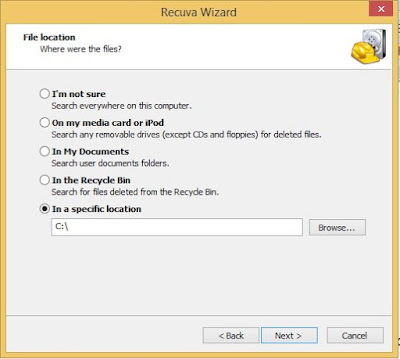 |
| Choosing Location of the file |
4 ) Again click on ‘ Next ‘ . Then select ‘ Enable Deep Scan ‘ for better results ( Recommended )
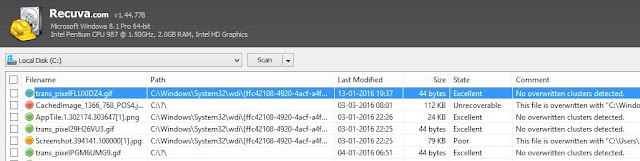 |
| List of lost files |
7 ) Here , in this list , you can see dots of different colors next to the file name
- The Green dot indicates files with EXCELLENT recover quality
- The Orange dot indicates files with POOR quality
- The Red dot indicates files that are UNRECOVERABLE
Hello Folks , We are back with an other helpful blog post that will help you recover your deleted files , Here you can recover you Pictures , Music , Documents , Video , Compressed files , Emails and Other files from your Computer or from any other Removable Drives ( expect CDs and Floppies ) .
8 ) To complete the recovery process Select those files that you want to recover , Then click on ‘ Recover ‘ at the bottom right side . Then choose the Location where you want to Restore you lost file then click Ok
Do not recover files to the same drive from where the file was lost . Doing so will reduce the chance of successful Recovery
Hope It Was Helpful . Keep Visiting Our Blog for More Tech Tricks and Tips



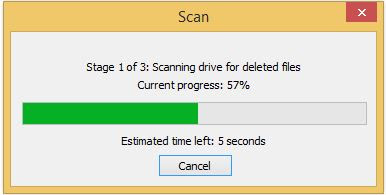
0 Comments